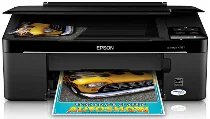
Software a ovladače tiskárny Epson Stylus NX127 pro operační systémy Windows a Macintosh.
Podporovaný operační systém Microsoft Windows
Windows 11 (64 bit)
Windows 10 (32/64 bitů)
Windows 8.1 (32/64 bitů)
Windows 8 (32/64 bitů)
Windows 7 SP1 (32/64bit)
Windows Vista SP2 (32/64bit)
Windows XP SP3 (32/64bit)
podporovaný operační systém: Windows 10 32-bit, Windows 8.1 32-bit, Windows 8 32-bit
Tento instalační balíček ovladače obsahuje následující položky:
- Ovladač tiskárny
- Ovladač skeneru
- Monitor stavu Epson
- Správcem Událostí
podporovaný operační systém: Windows 11, Windows 10 64-bit, Windows 8.1 64-bit, Windows 8 64-bit
Tento instalační balíček ovladače obsahuje následující položky:
- Ovladač tiskárny
- Ovladač skeneru
- Monitor stavu Epson
- Správcem Událostí
podporovaný operační systém: Windows 7 32-bit, Windows Vista 32-bit, Windows XP 32-bit
Tento instalační balíček ovladače obsahuje následující položky:
- Ovladač tiskárny
- Ovladač skeneru
- Monitor stavu Epson
- Správcem Událostí
podporovaný operační systém: Windows 7 64-bit, Windows Vista 64-bit, Windows XP 64-bit
Tento instalační balíček ovladače obsahuje následující položky:
- Ovladač tiskárny
- Ovladač skeneru
- Monitor stavu Epson
- Správcem Událostí
podporovaný operační systém: Windows 10 32-bit, Windows 8.1 32-bit, Windows 8 32-bit
podporovaný operační systém: Windows 10 64-bit, Windows 8.1 64-bit, Windows 8 64-bit
podporovaný operační systém: Windows 7 32-bit, Windows Vista 32-bit, Windows XP 32-bit
podporovaný operační systém: Windows 7 64-bit, Windows Vista 64-bit, Windows XP 64-bit
podporovaný operační systém: Windows 11, Windows 10 32bitový a 64bitový, Windows 8.1 32bitový a 64bitový, Windows 8 32bitový a 64bitový, Windows 7 32bitový a 64bitový, Windows Vista 32bitový a 64bitový -bit, Windows XP 32bitový a 64bitový
Operační systém podporovaný společností Apple
Mac OS X 13 Ventura
Mac OS X 12 Monterey
Mac OS X 11 Big Sur
Mac OS X 10.15 Catalina
Operační Systém Mac
Mac OS X 10.13 High Sierra
Mac OS X 10.12 Sierra
Mac OS X 10.11 El Capitan
Mac OS X 10.10 Yosemite
Mac OS X 10.9 Mavericks
Mac OS X 10.8 Mountain Lion
Mac OS X 10.7 Lev
Mac OS X 10.6 Snow Leopard
Mac OS X 10.5 Leopard
podporovaný operační systém: Mac OS X Snow Leopard 10.6
Tento instalační balíček ovladače obsahuje následující položky:
- Ovladač tiskárny
- Ovladač skeneru ICA
- Epson EasyPrint
- Správce událostí Epson
podporovaný operační systém: Mac OS X Leopard 10.5
Tento instalační balíček ovladače obsahuje následující položky:
- Ovladač tiskárny
- Ovladač skeneru ICA
- Epson EasyPrint
- Správce událostí Epson
podporovaný operační systém: MacOS Mojave 10.14, MacOS Catalina 10.15, MacOS Big Sur 11, MacOS Monterey 12, MacOS Ventura 13
podporovaný operační systém: Mac OS X Leopard 10.5, OS X Snow Leopard 10.6, OS X Lion 10.7, OS X Mountain Lion 10.8, OS X Mavericks 10.9, OS X Yosemite 10.10, OS X El Capitan 10.11, MacOS Sierra 10.12, MacOS Sierra10.13, MacOS High 10.14
podporovaný operační systém: Mac OS X Leopard 10.5, OS X Snow Leopard 10.6, OS X Lion 10.7, OS X Mountain Lion 10.8, OS X Mavericks 10.9, OS X Yosemite 10.10, OS X El Capitan 10.11, MacOS Sierra 10.12, MacOS Sierra10.13, MacOS High 10.14, MacOS Catalina 10.15, MacOS Big Sur 11, MacOS Monterey 12, MacOS Ventura 13
Specifikace Epson Stylus NX127
Epson Stylus NX127 represents all-in-one printers targeted to basic printing, scanning, and copying. Typically designed for personal and small business use, NX127 is not a large-sized device. Thus, it perfectly fits users with limited space and needs to manage their tasks without extensive equipment. The printer is quite simple to work with as it does not have a lot of additional buttons, and everything is designed to be as evident as possible. Simplicity in use is a key, as not all people are IT gurus or want to pay additional attention gasping into complicated features. The quality of NX127 is acceptable for its price: printing is good enough for all everyday tasks and documents, not very useful for high-quality photo printing, but for scanning and copying, the advantages are the same. However, devices are not very fast at work, so busy users or users who often need to print a lot will not be satisfied. The cost of inks and cartridges is acceptable; however, they may usually require replacement.
Of course, the Epson Stylus NX127 cannot compared to a higher-end device with many advanced features and high-quality prints. Other devices of the same brand offer excellent photo quality and fast work of scanning and copying, which NX127 will not beat. Nevertheless, Stylus produces decent prints and scans, and as it is possible to say from the name, the device is still reliable, affordable, and, for sure, presents an optimum for users who need simple and relatively cheap printing tasks. If budget is a factor, Stylus NX127 perfectly fits the requirements of a simple, slow-working, traditional printer for everyday personal use.